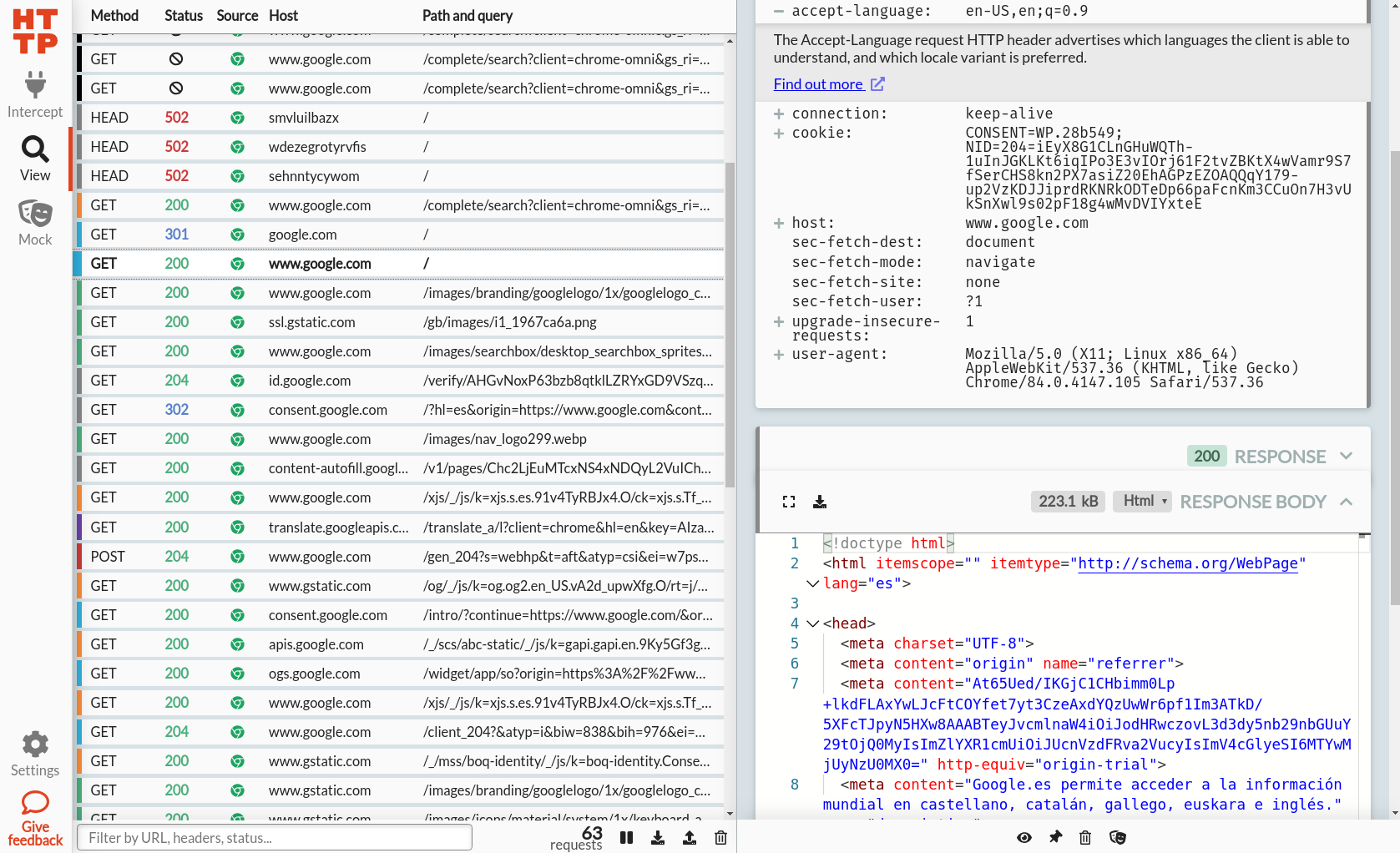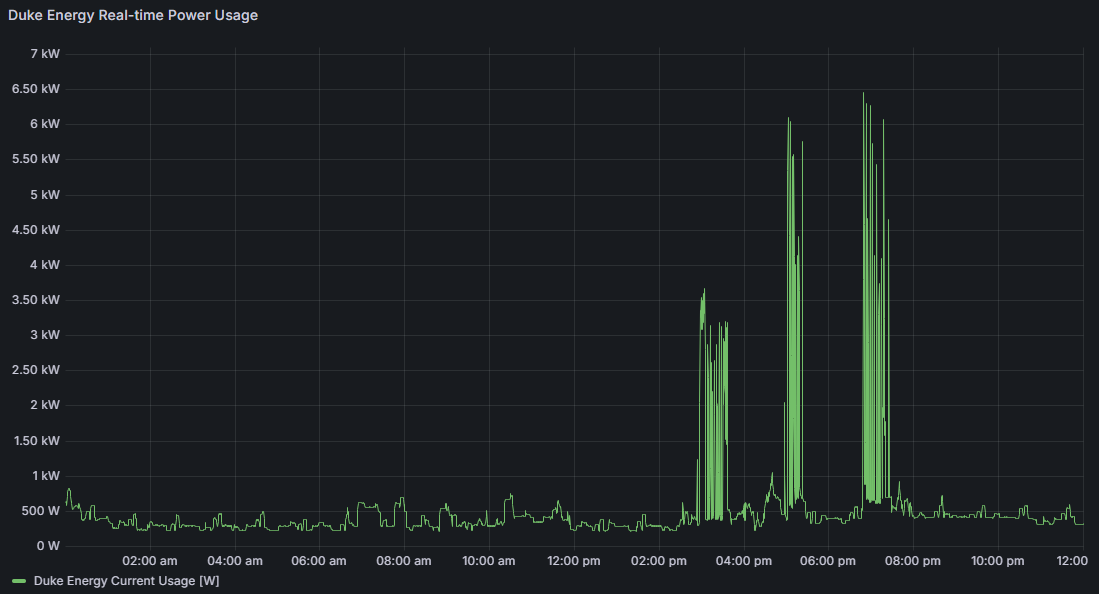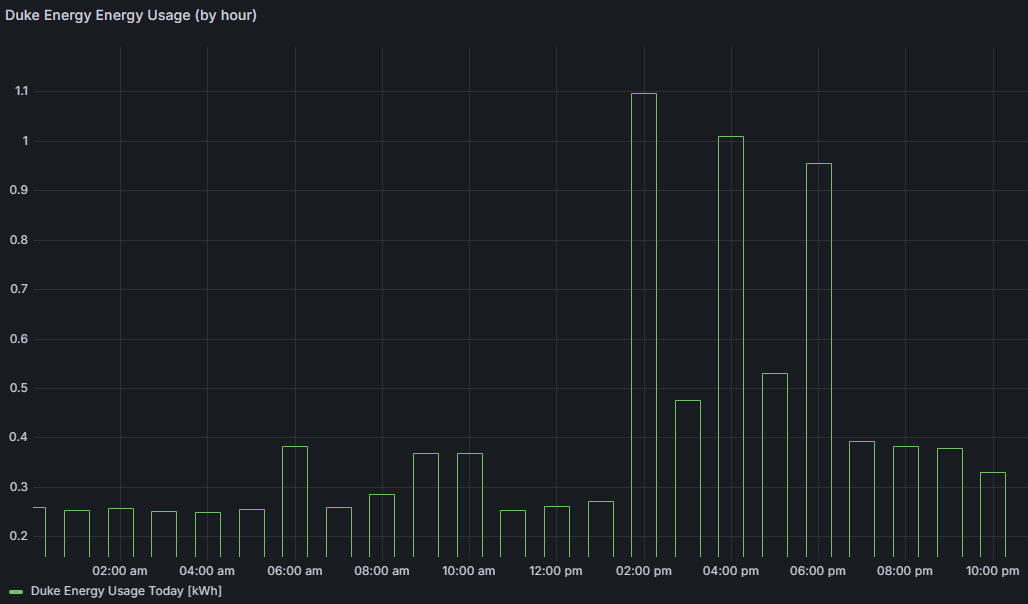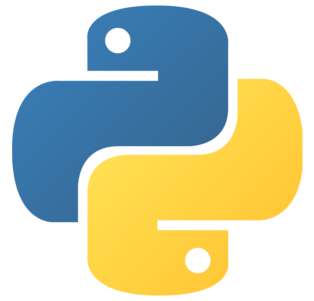Duke Energy Home Assistant Integration
Home Assistant is a free and open-source software solution for home automation.
It serves as a hub for bringing together smart home devices from a wide range of manufacturers into a single platform.
Duke Energy recently supported an API that provided real-time monitoring of energy usage from your smart meter.
I built a custom integration that brought that data into Home Assistant for energy monitoring.
# Overview
### Home Assistant
With smart home devices and home automation becoming very popular, there are many manufacturers creating products in this space.
Often, each manufacturer will have their own app that controls their device.
Since users want to have control centralized instead of using multiple apps, products such as Google Home have been created to serve as a single hub.
Unfortunately, many of these products are closed source and developed by large tech companies.
Home Assistant is a free and open-source alternative for home automation.
It is built on the concept of integrations, which are "pieces of software that allow Home Assistant to connect to other software and platforms" (from [Home Assistant documentation](https://www.home-assistant.io/getting-started/concepts-terminology/#integrations)).
For example, if you have a Google Nest thermostat, there is a Nest integration that communicates via Google's APIs to enable management and control of the thermostat by Home Assistant.
By default, Home Assistant comes standard with hundreds of integrations.
However, they also support custom integrations, where community developers can build their own integrations and share them on a community store.
Home Assistant also has a built-in feature for energy monitoring.
If you have some integration that provides energy usage, you could connect it to this feature and get access to a neat dashboard and power statistics.
### Duke Energy
Duke Energy is the power utility for much of North Carolina, where I live.
Every home has a smart power meter outside.
This power meter periodically provides usage information back to Duke Energy via a remote connection (e.g., once per day).
Unfortunately, this data is not easily accessible by residents.
In 2021, Duke Energy launched a new pilot program where they would provide a "Gateway Hub" to residents.
I signed up for this program and received the hub.
The hub is simply a device that could read the power meter and provide live data back to Duke Energy.
Most interestingly, Duke Energy could then provide this data through their app for users to see real-time energy usage.
# Integration
While this functionality was great, it exhibits the problem of having to use another app to access the data.
Myself and many others online were wondering if there were a way to get this data into Home Assistant.
Unfortunately, Duke Energy was not interested in helping assist with an integration.
Eventually, I got tired of not having this functionality and decided to just build it myself!
### Reverse Engineering
The first step was for me to document the API.
Since it was not documented anywhere, I worked to reverse engineer it.
I went through a few different approaches before deciding on an acceptable path.
Initially, I attempted to inject logging into the app itself.
I did this by decompiling the Android app, locating the base API accessor, and inserting machine code that would trigger a log statement.
I then had to recompile the app to be able to install it on a phone.
Unfortunately, this approach did not work well, and I was never able to get it to work.
Eventually I realized a much easier solution would be to just intercept the network traffic on the app.
I used [HTTP Toolkit](https://httptoolkit.com/) to intercept the HTTPS calls of the app running in an emulator.
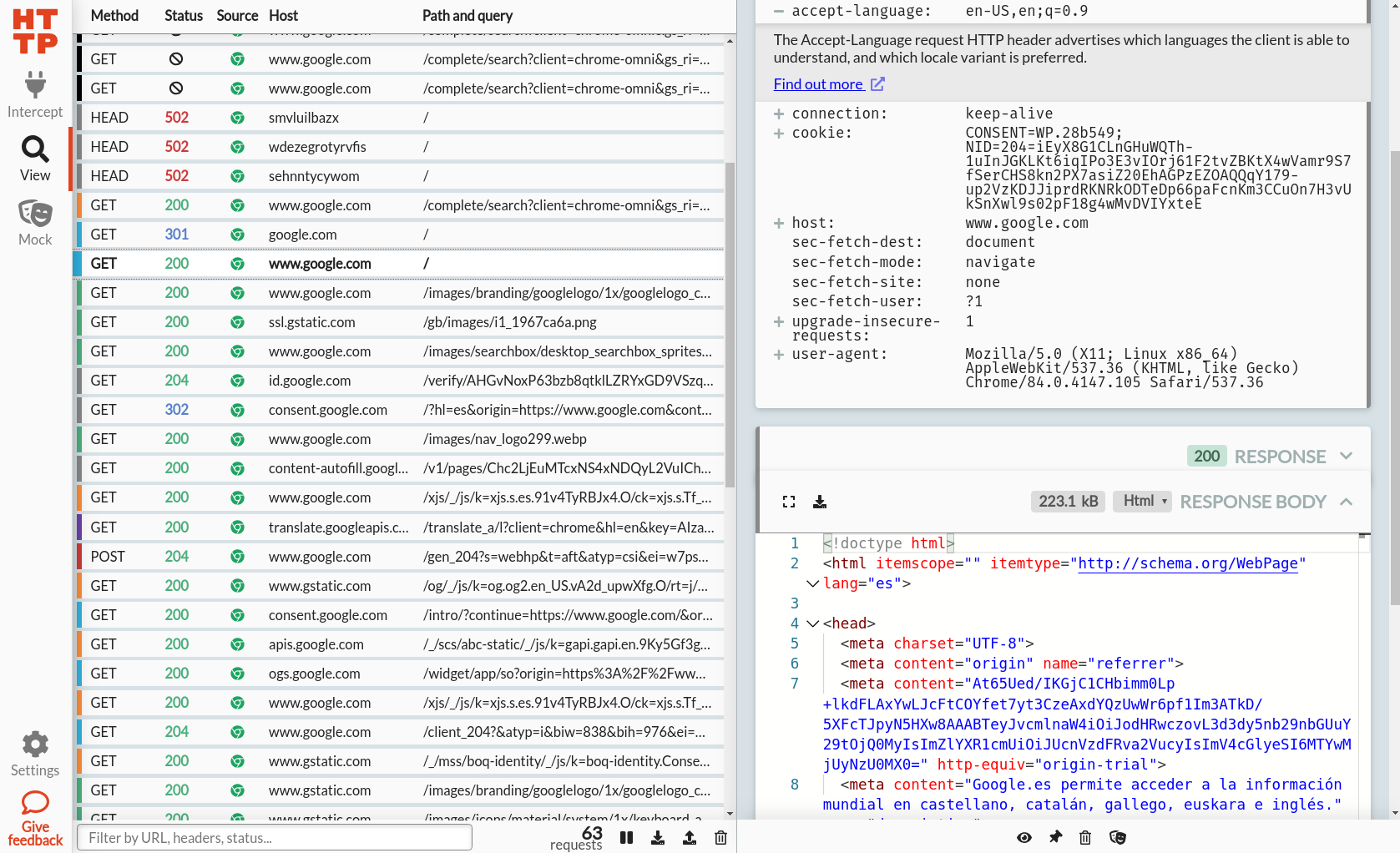
Example screenshot of HTTP Toolkit. This is not from the Duke Energy app.
From this, I was able to quickly discovery the full extent of API calls required to access the data.
There were a series of REST API calls that needed to be made to authenticate and then request a real-time stream of power consumption.
The real-time usage is provided via an MQTT connection, and must be heartbeated every 15 minutes via a separate REST API call to continue.
### Python Client Library
Using this knowledge, I then built a client library in Python to wrap the API functionality.
A key tenet of Home Assistant integrations is that any reusable code, such as client libraries, should exist outside the integration so open-source developers outside of Home Assistant can use it.
I used a few major libraries within my library:
1. `asyncio` - a Python module that supports writing single-threaded yet concurrent code.
It uses `async`/`await` to achieve an asynchronous architecture.
2. `aiohttp` - an asynchronous HTTP client for `asyncio` and Python.
In short, it provides an asychronous interface for making HTTP client calls.
3. `paho-mqtt` - a MQTT client for Python that also provides an asynchronous interface for connecting to an MQTT broker and receiving messages.
### Home Assistant Integration
With the Python library built, I was now ready to build the Home Assistant integration.
Frankly, this was a challenging process, as I needed to learn the architecture of Home Assistant and how integrations worked.
I also was working in a unique situation, as most integrations retrieved their data either by polling or from push events.
In my integration, I had both polling AND push.
I was not able to find any examples of this, and so had to pioneer it on my own.
Similar to the client library, Home Assistant is written in Python with heavy usage of `asyncio`.
Once connected to Home Assistant, I was excited to see the real-time power consumption coming in.
I connected to the the energy monitoring feature and was able to collect analytics on energy usage!
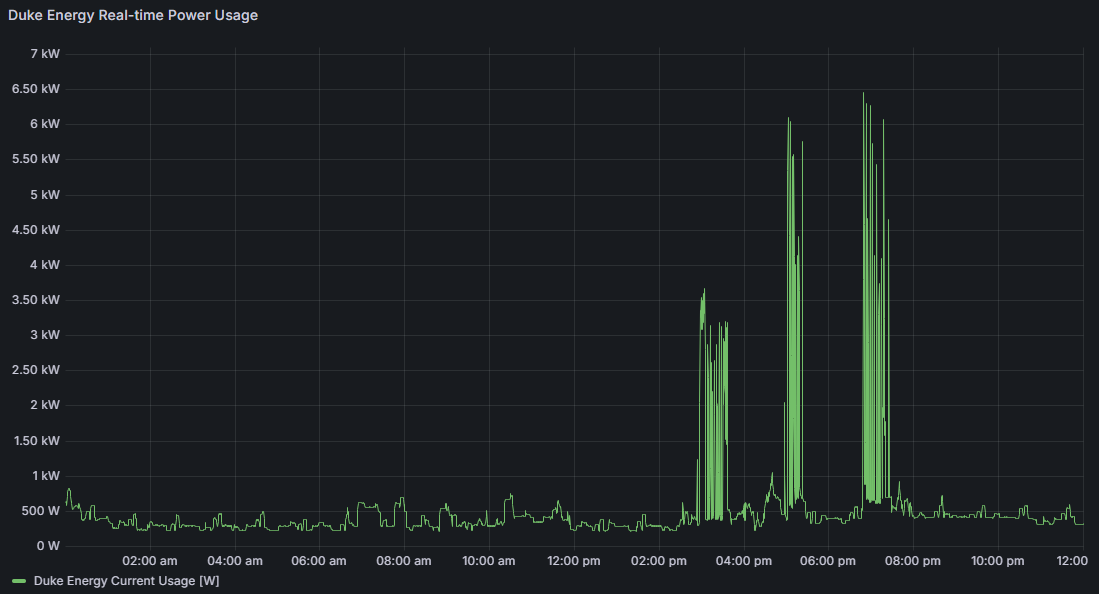
Real-time power usage
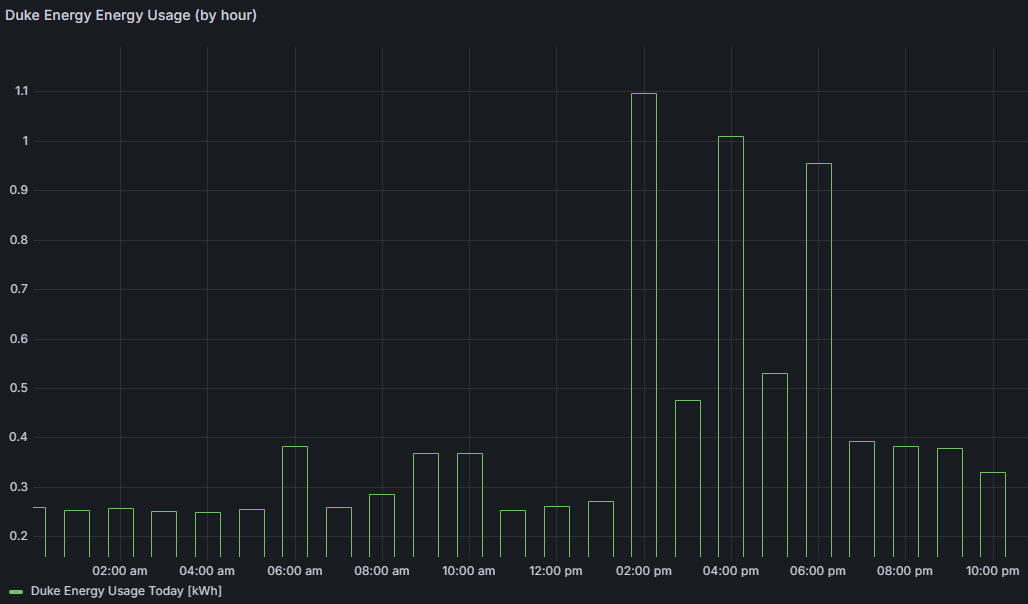
Aggregated usage per hour
# Maintenance
I published the package to PyPi and the integration to the Home Assistant custom integration platform.
For some time, I had a decent number of users and managed issues as they presented themselves.
I also had a number of people using my client library for projects outside of Home Assistant.
# Deprecation
In 2023, Duke Energy deprecated the pilot program that was providing the real-time energy usage.
Unfortunately, the APIs were taken offline and my integration stopped working.
I was very disappointed in this decision, and had to deprecate the library and integration as well.
However, the time spent working on this was an invaluable experience.